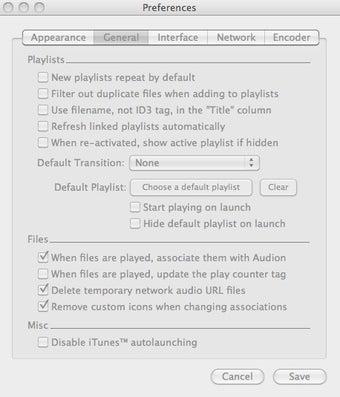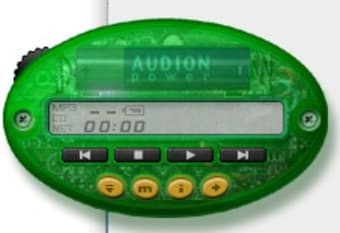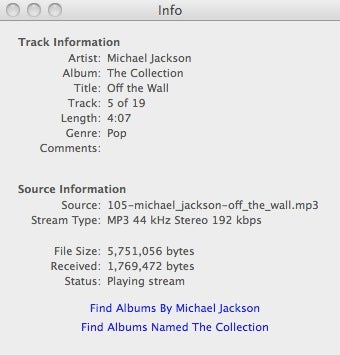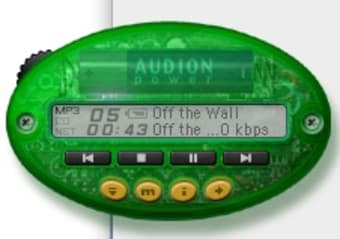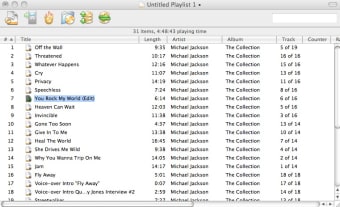Audion: A Free Audio Software for Mac
Audion is a free multimedia application designed for Mac users, focusing on audio management and playback. This software offers a user-friendly interface, making it easy to navigate through audio files and playlists. With its efficient playback capabilities, Audion allows users to enjoy their favorite music and audio content seamlessly, enhancing the overall listening experience.
In addition to its playback features, Audion supports various audio formats, ensuring compatibility with a wide range of files. Users can create and manage playlists effortlessly, making it a versatile tool for audio enthusiasts. Overall, Audion serves as a reliable option for those looking to organize and enjoy audio content on their Mac devices.